WEB MANUAL - CONTROL
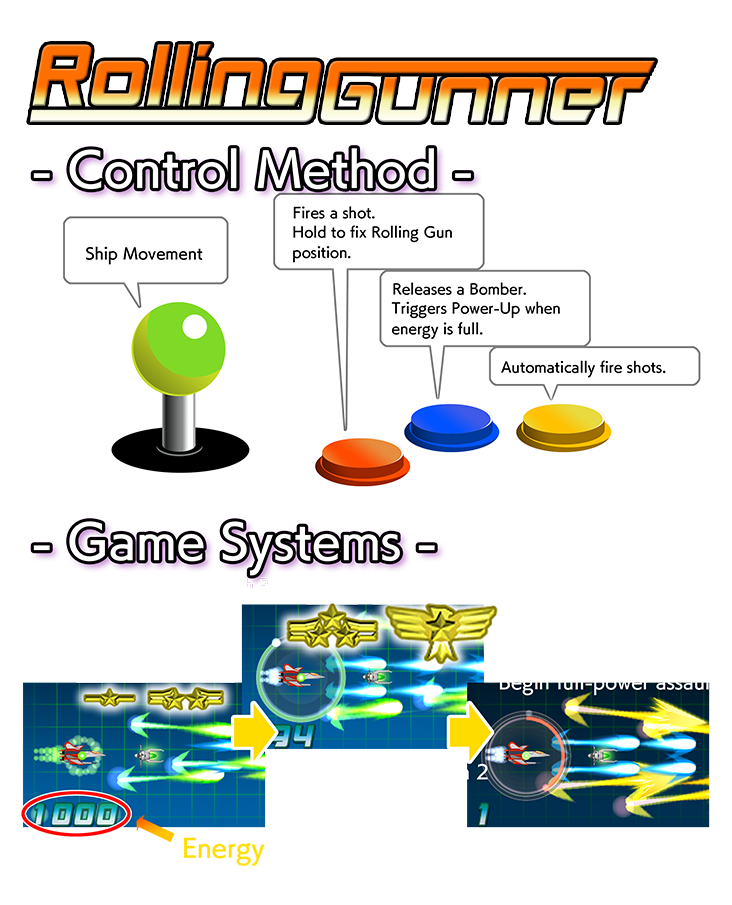
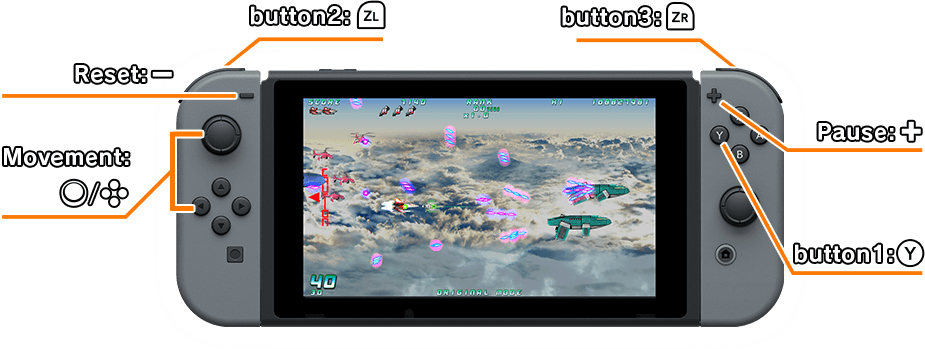
Movement:
Button 1 (Shot):
Button 2 (Bomber):
Button 3 (Auto Fire):
Pause:
Reset:
*The above settings are the defaults. Customize buttons in BUTTON CONFIG.
-
Button 1
-
Two weapons are equipped, switch between them with this button.
Double-Press: Fire Mode
"Your ship's shots become more powerful and the speed increases. Inferior to Gunner Mode for all-round attack power, but the Rolling Gun can be spun. Use the speed to move around and defeat small enemies."
Hold: Gunner Mode
"The Rolling Gun becomes more powerful and movement speed slows. Better all-around attack power than Fire Mode, deals maximum damage against a single target. The Rolling Gun's position can be fixed, so medium-sized enemies to the rear can be dealt with."
-
Button 2
-
Bomber
"Press Button 2 with bombs in stock to fire the Bomber. Your ship is invincible during Bomber attacks, all bullets on screen are destroyed, and all enemies are damaged. Triggers Power-Up first when energy is full."
Power-Up
"Energy can be accumulated by collecting medal items that appear when attacking enemies. Press Button 2 when energy is at max (1,000) to trigger Power-Up. Energy depletes during Power-Up and shots are more powerful."
Limiter Release
"When medal items are collected while Power-Up is active, a limit gauge appears in the energy gauge. Press Button 2 when the limit gauge is above 10% and the Rolling Gun's limiter is released, greatly strengthening the Rolling Gun's shots. Limiter Release ends when the limit gauge is empty, regardless of remaining energy."
-
Button 3
-
Auto Fire
"The ship will fire automatically while Button 3 is being pressed. Holding Button 1 while holding Button 3 (hold both together) changes immediately to Gunner Mode."
-
Pause
-
Press to display the pause menu during the game.
-
Reset
-
Press during the game to return to the main menu.
